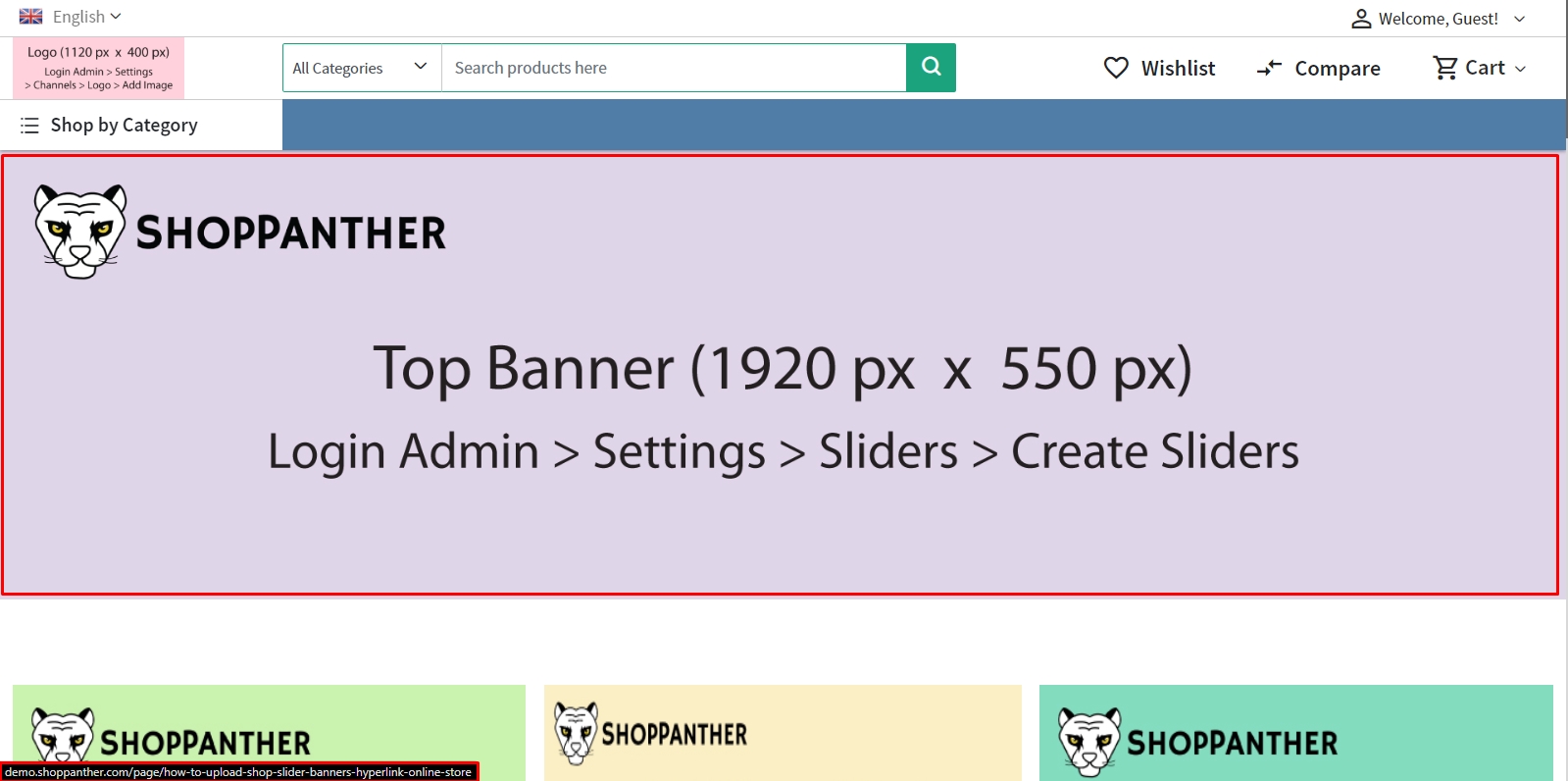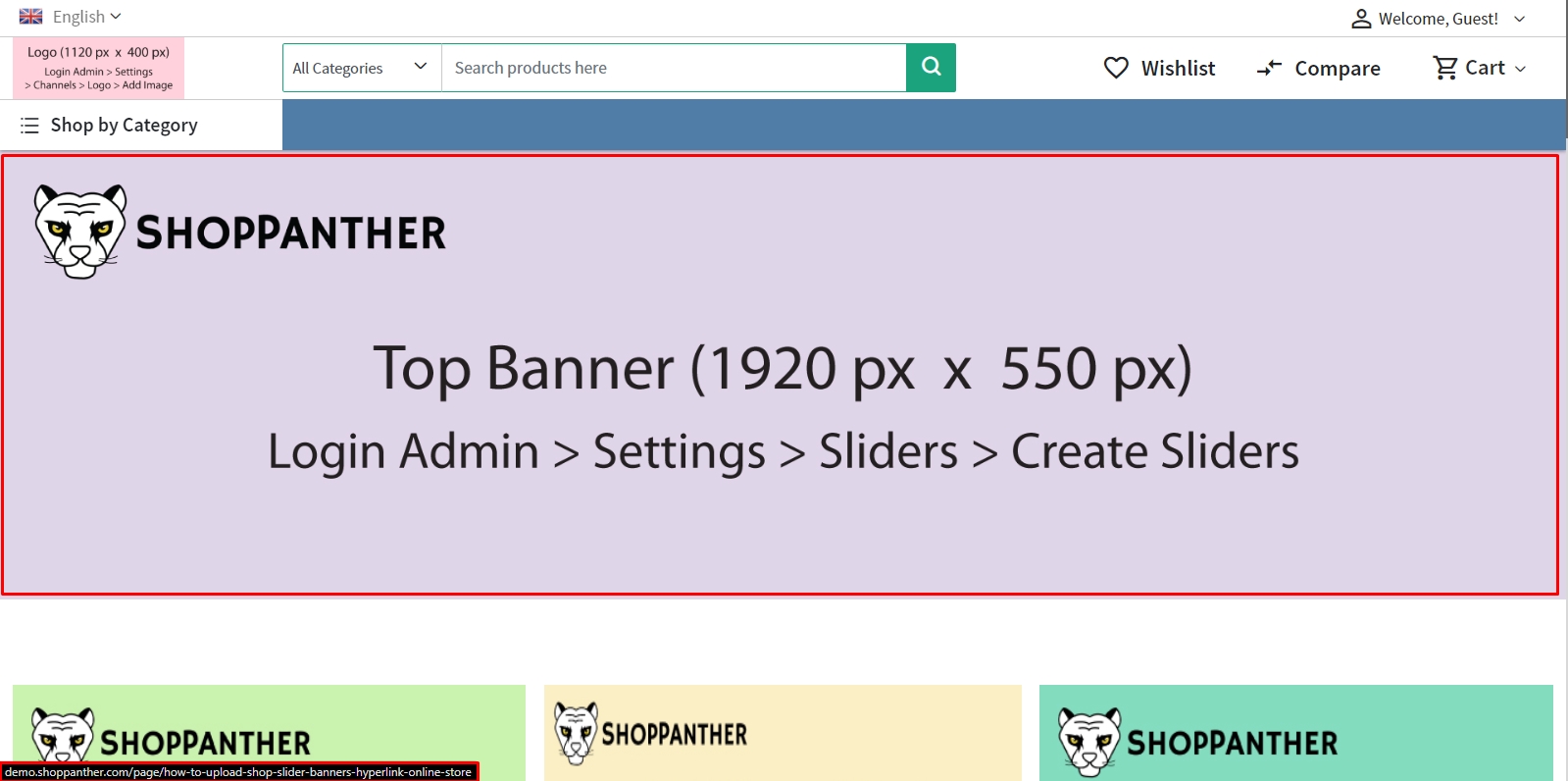Login to Your Online Store Admin Dashboard, click on Setting>>Sliders>>Create Slider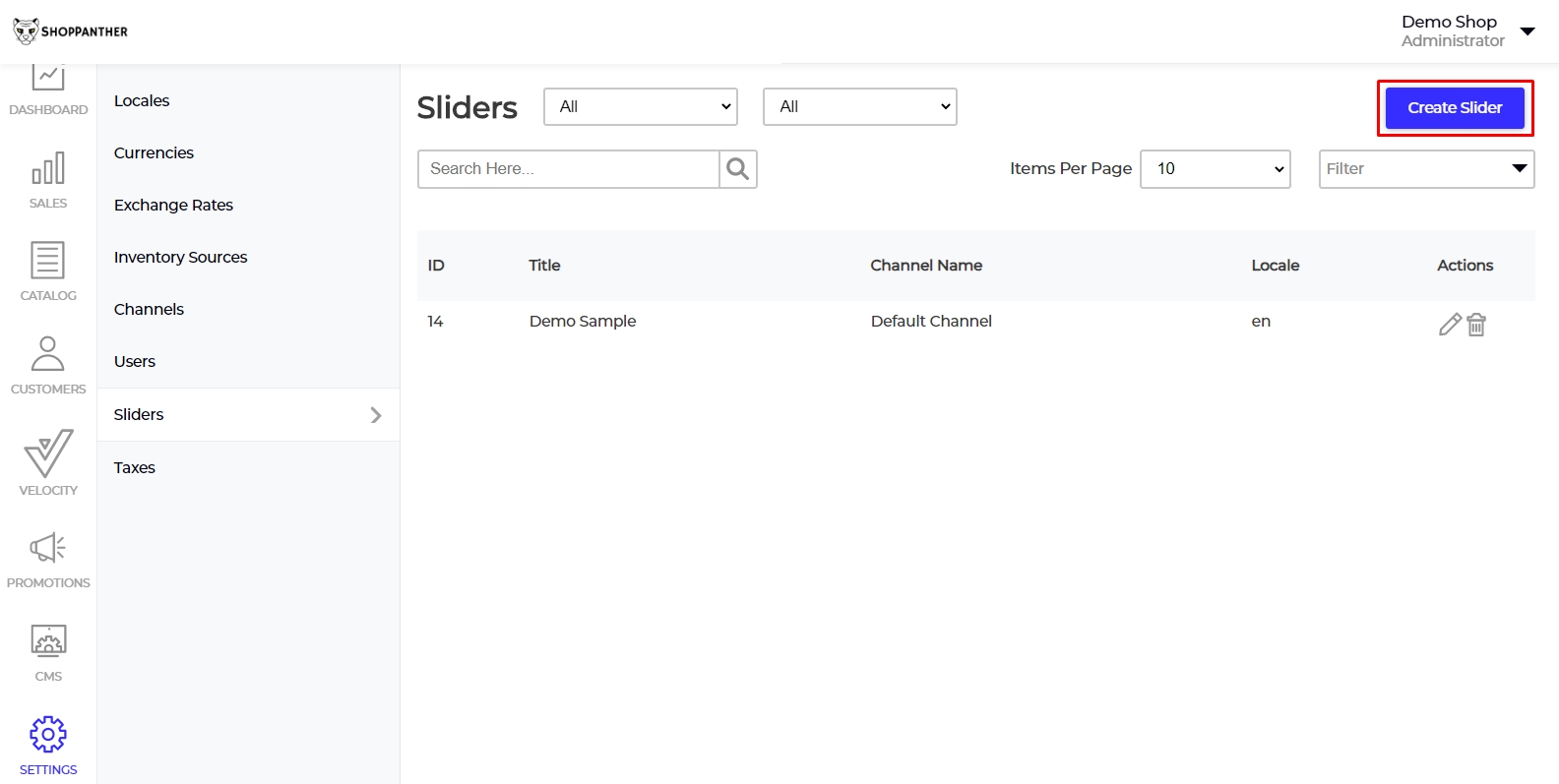
Enter the Slider Name>>Select Channel>>Add images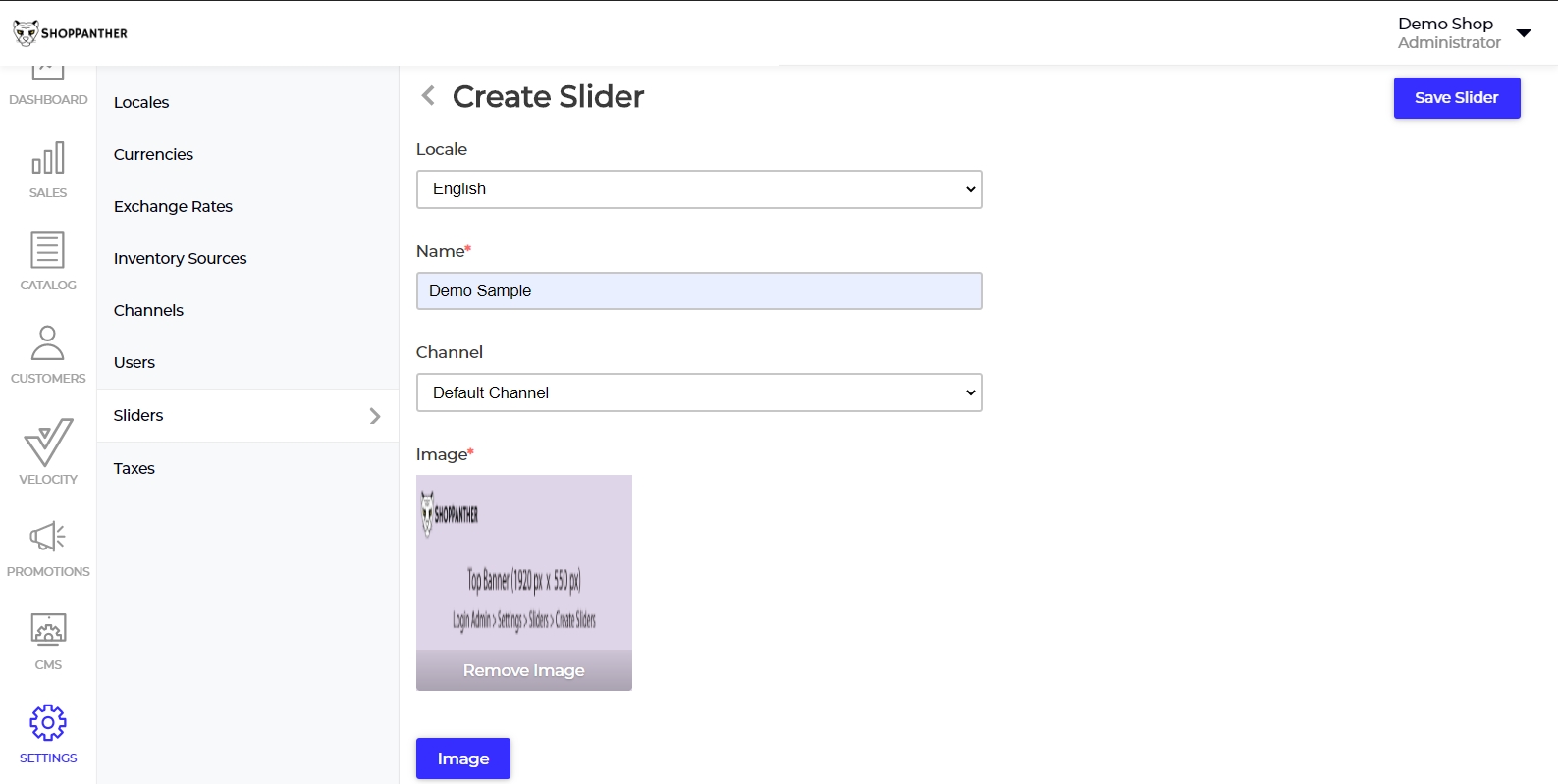
In the Slider Path section, please put in your path directory url link for example is http://xxx.shoppanther.com/xxx { the things to change will be
http://(your store name url).shoppanther.com(/page/xxx is from the CMS tab section page url link), (/xxx is from product item url link) }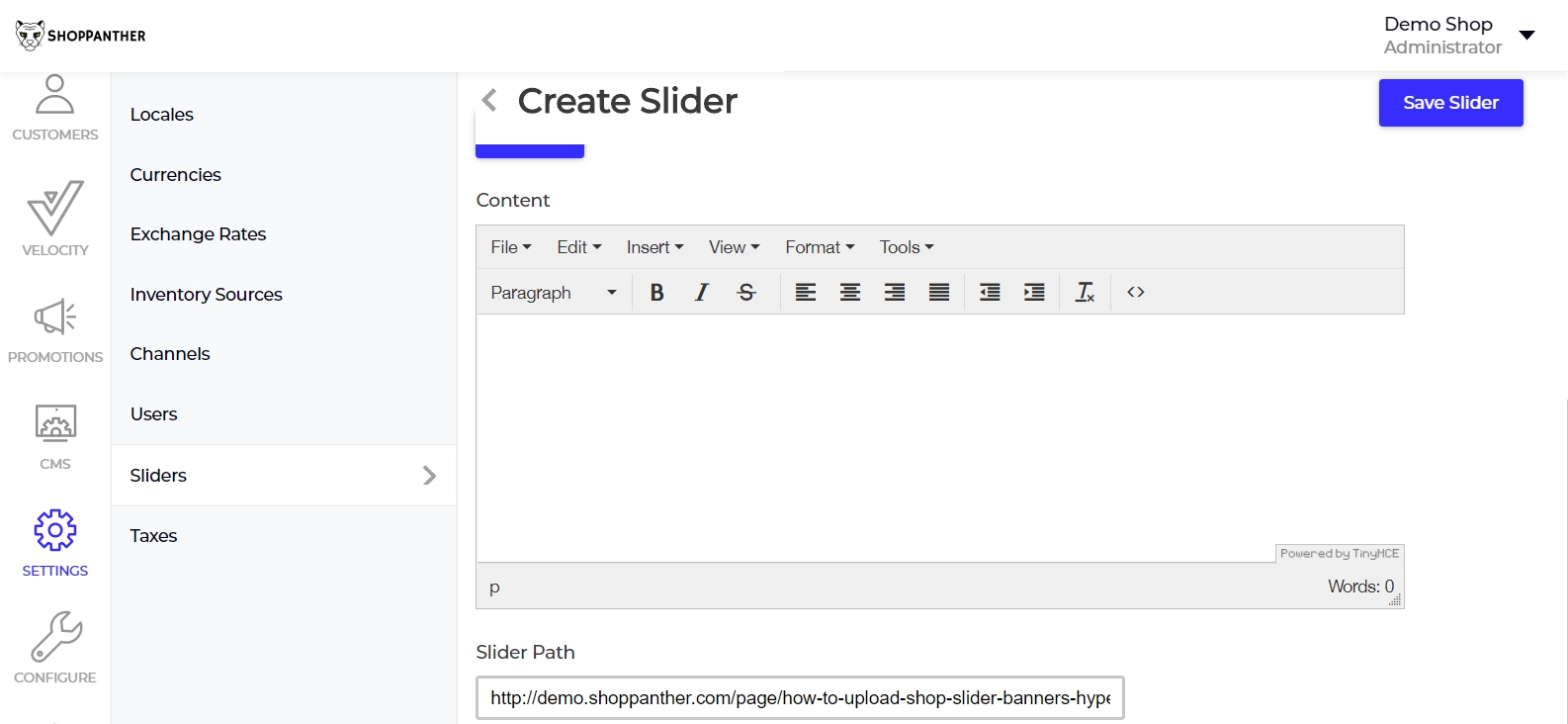
Front End :