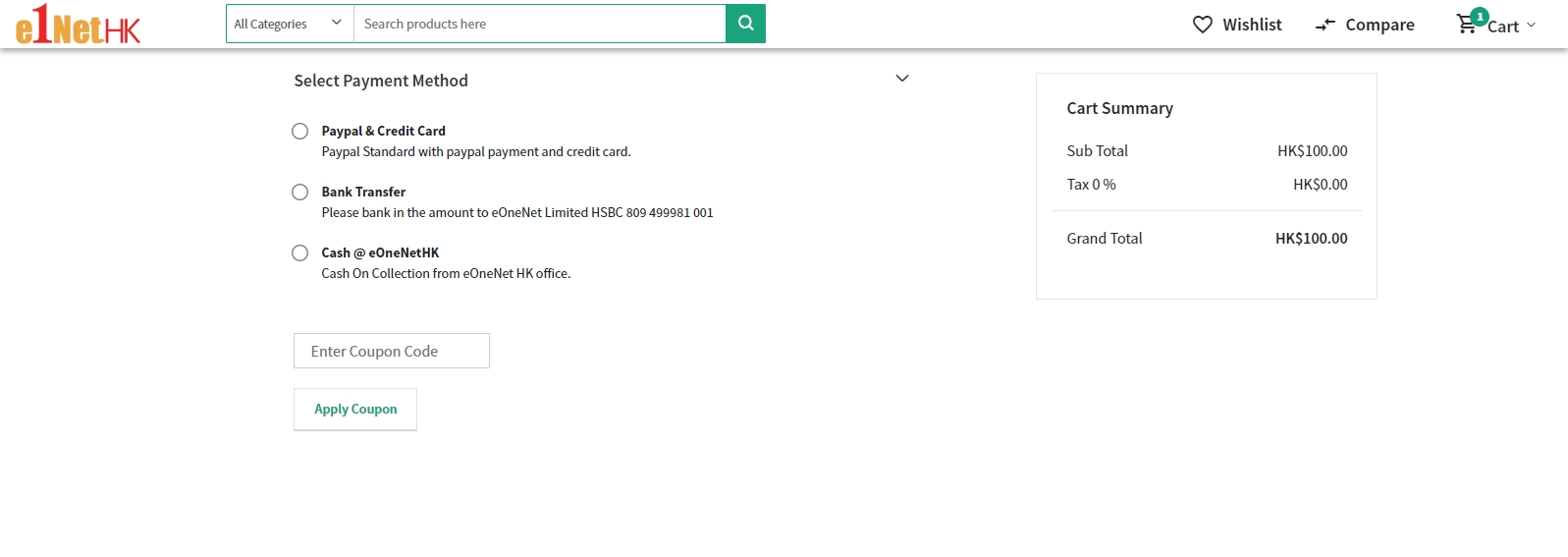Login to Your Online Store Admin Dashboard, go to Configure>>Sales>>Payment Methods
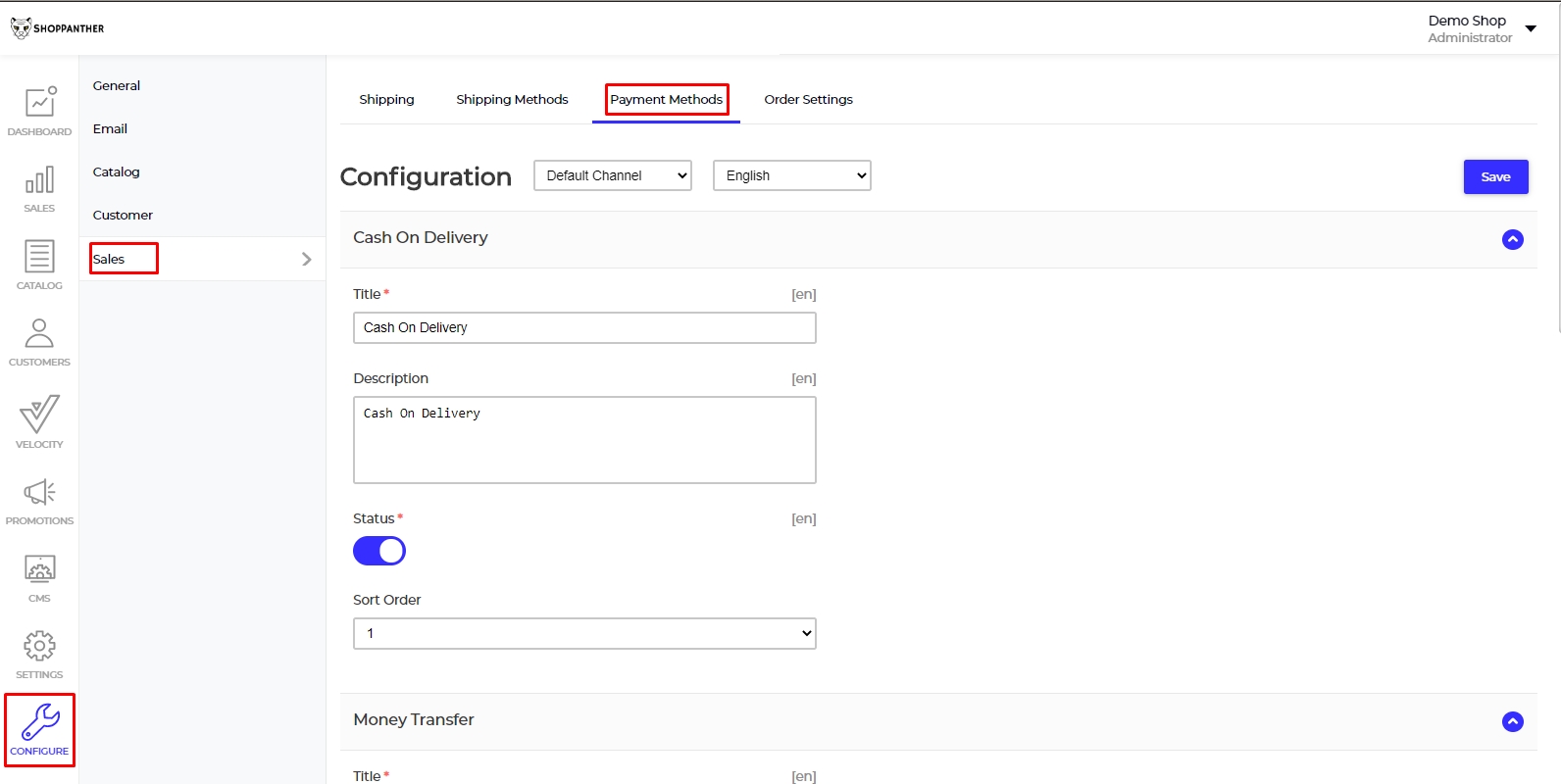
Cash On Delivery
Cash on delivery is payment method where the transaction will be complete at the time of product delivery.
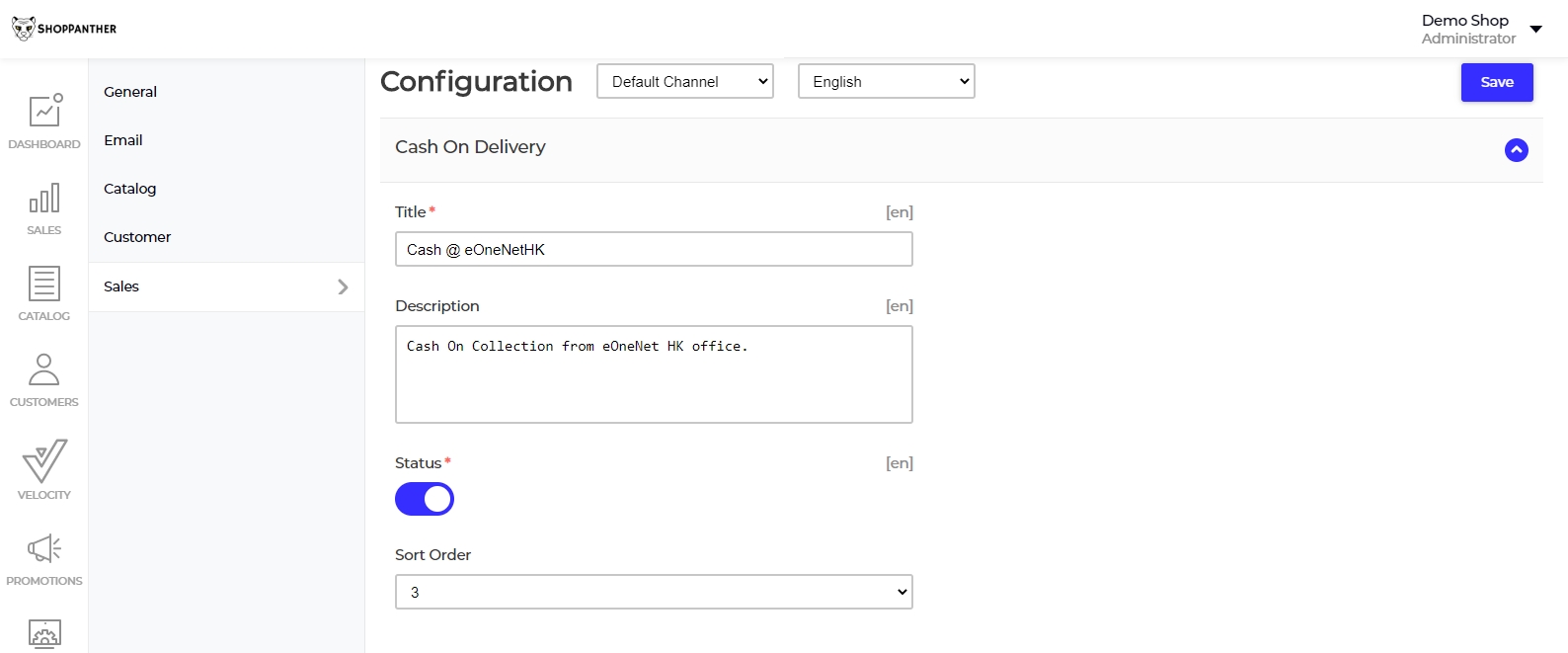
Title:- Enter the title which will be displayed on the checkout page
Description:- Enter the description which will be displayed on the checkout page
Status:- You can active or inactive status
Sort order:- Enter the sort order so that the payment method will appear on the payment page according to the entered sort order
Money Transfer
With the help of money transfer customer can pay via online.
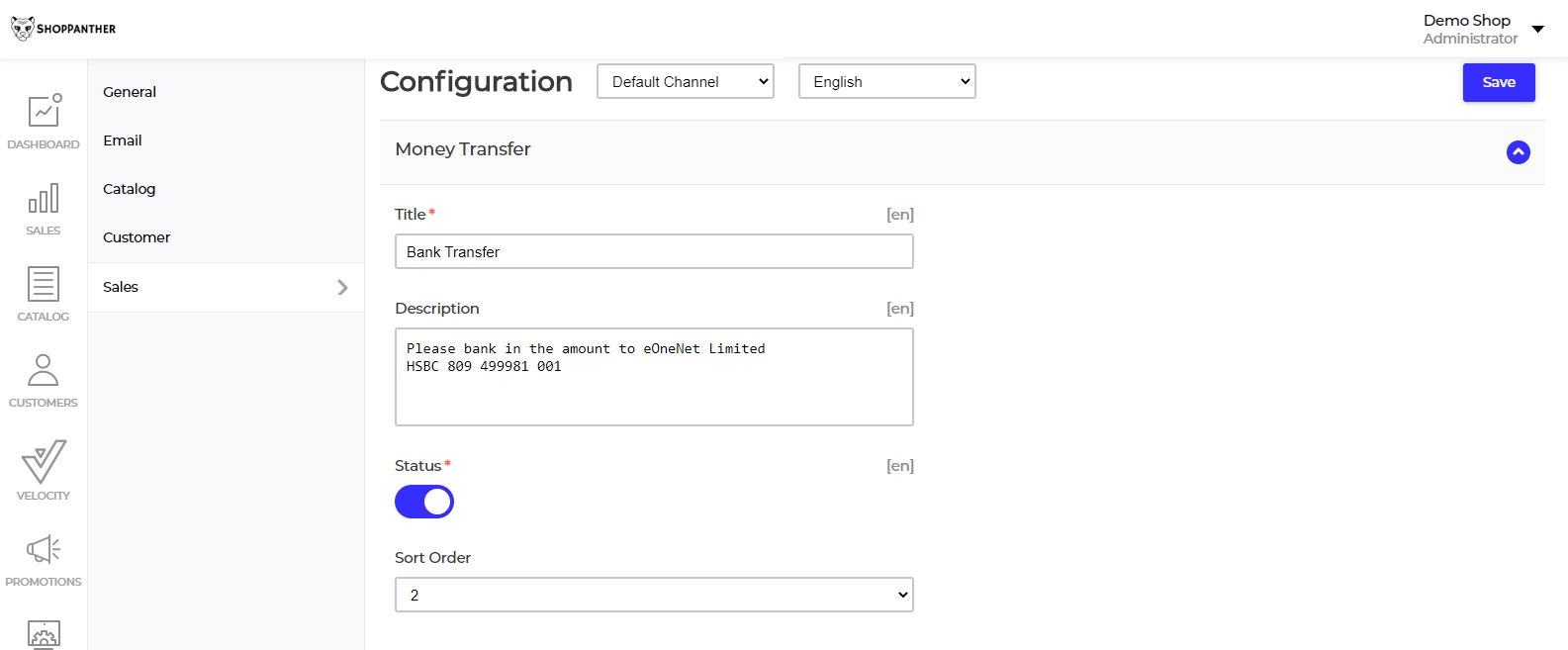
Title:- Enter the title which will be displayed on the checkout page
Description:- Enter the description which will be displayed on the checkout page
Status:- You can active or inactive status
Sort order:- Enter the sort order so that the payment method will appear on the payment page according to the entered sort order
Paypal Standard
It is the most popular payment method in eCommerce. Paypal Standards provide the easiest way to accepting the credit card.
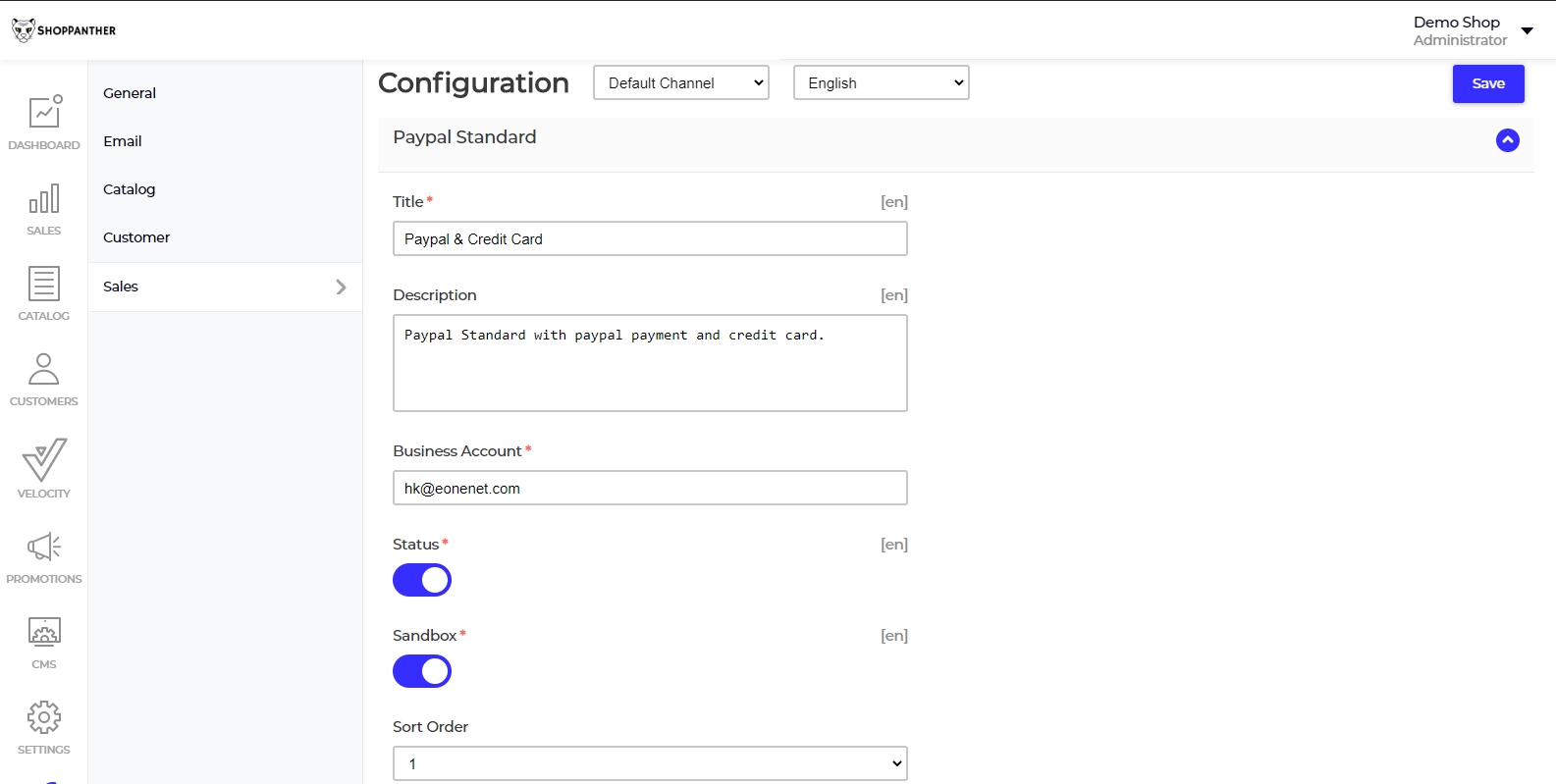
Title:- Enter the title which will be displayed on the checkout page
Description:- Enter the description which will be displayed on the checkout page
Business Account:- You have to enter your business account of PayPal
Status:- You can active or inactive status
Sort order:- Enter the sort order so that the payment method will appear on the payment page according to the entered sort order
Then click on the Save
Payment Method On Front End
Now, customer can select the payment method from the front end