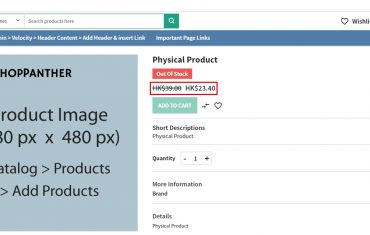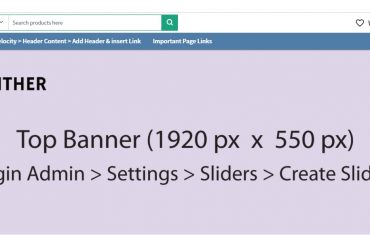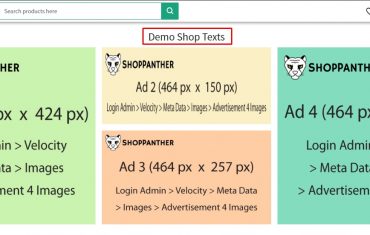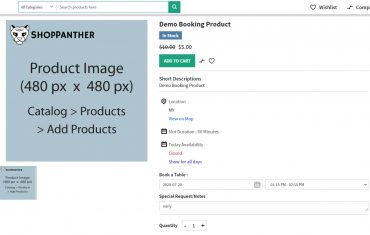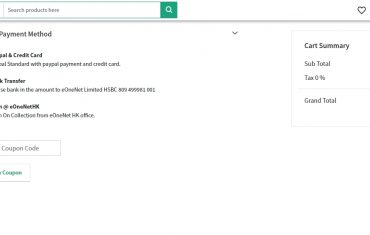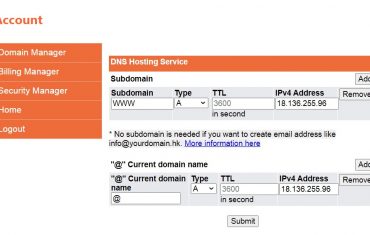For HK domain names registered via HKDNR.com.hk, here is how you setup the domain.com.hk to link to your ShopPanther Online Store. If you would like to update DNS Hosting setting,…
Continue ReadingHow to check and publish a customer’s review.
Online customer reviews are very influential, sometime they can shape your business far more than an advertisement. Here we direct to check and approve a pending review from a customer,…
Continue ReadingHow to add currency and set default currency to Online Shop?
Before launching your eCommerce website you need to set up the currency in which you will doing your business. Currency symbol will be visible in product prices, order, invoices, transactions etc.…
Continue ReadingHow to add languages and set default language to Online Shop?
To display your website in a different language you need to set the Locale in ShopPanther Tenant account. Having more than one language for your website can improve the shopping experience…
Continue ReadingApply Hong Kong D-Biz Fund
Did you apply for round 1 of HK D-Biz funding? The good news is round 2 is now open for application. Here are the common FAQs to get successful 100%…
Continue ReadingHow to Start a Business in Hong Kong
Want to register a company in Hong Kong or starting a business in HK? Apart from deciding on your Hong Kong Business name, you should decide on the type of…
Continue ReadingHow to add Text Contents to Store Home Page to Online Shop?
Login to Your Online Store Admin Dashboard, go to click Velocity > Meta Data > Find the Home Page Content box. Type the text contents in the box as per…
Continue ReadingHow to Create Booking Products to Online Shop?
Login to Your Online Store Admin Dashboard, click on Catalog>>Products>>Select Booking under Product Type Select Attribute Family>> enter SKU>> Click to Save ProductNow once you will click on the Save…
Continue ReadingHow to Configure Default Payment Methods to Online Shop?
Login to Your Online Store Admin Dashboard, go to Configure>>Sales>>Payment Methods Cash On DeliveryCash on delivery is payment method where the transaction will be complete at the time of product…
Continue ReadingHow to Link Your Domain to Online Shop?
Buy domain, go to DNS setup to link domain name – A record @ to 18.136.255.96 Go to your store > Tenant > Profile > CName column type YourDomain.com > click…
Continue Reading